💡 Prerequisites
2. Download BEPRO Editor in BEPRO Space

Hello, this is the BEPRO team.
In this article, we'll explore how to share label windows with other team members and manage them collaboratively.
1. Open Label Window Modal
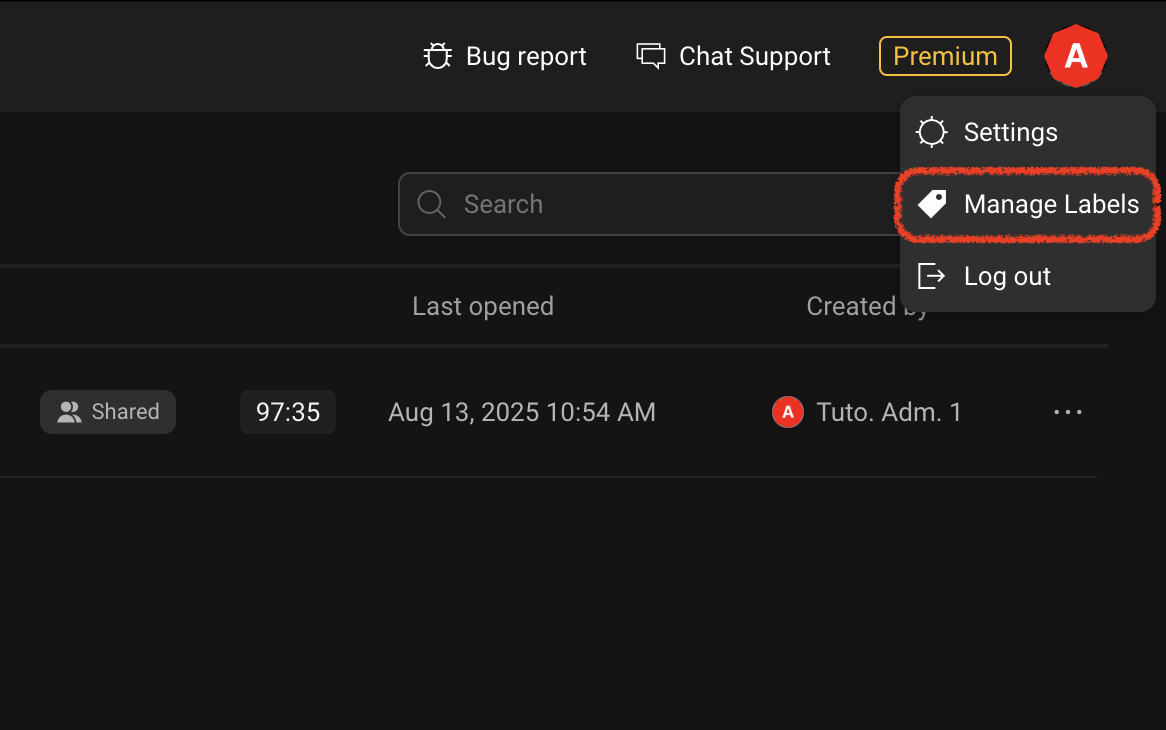
First, click the profile button in the top right corner and select the "Manage Labels" menu.
2. Edit Label Window Item
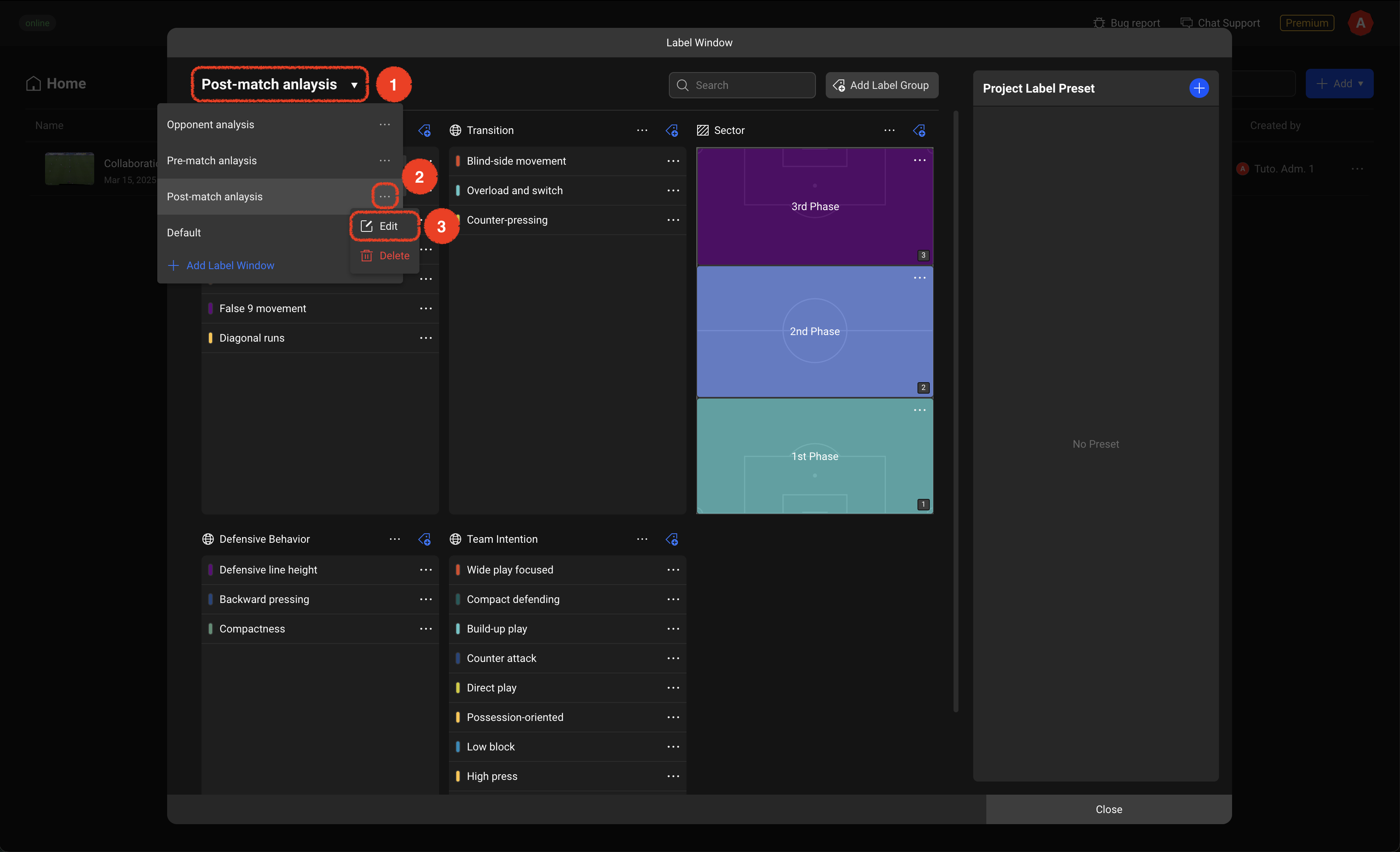
In the label window modal, click on the currently selected label window name in the top left to display the list of label windows.Click the more options button on the right side of the label window item you wish to share, then click the Edit button.
3. Add User and Change Permission
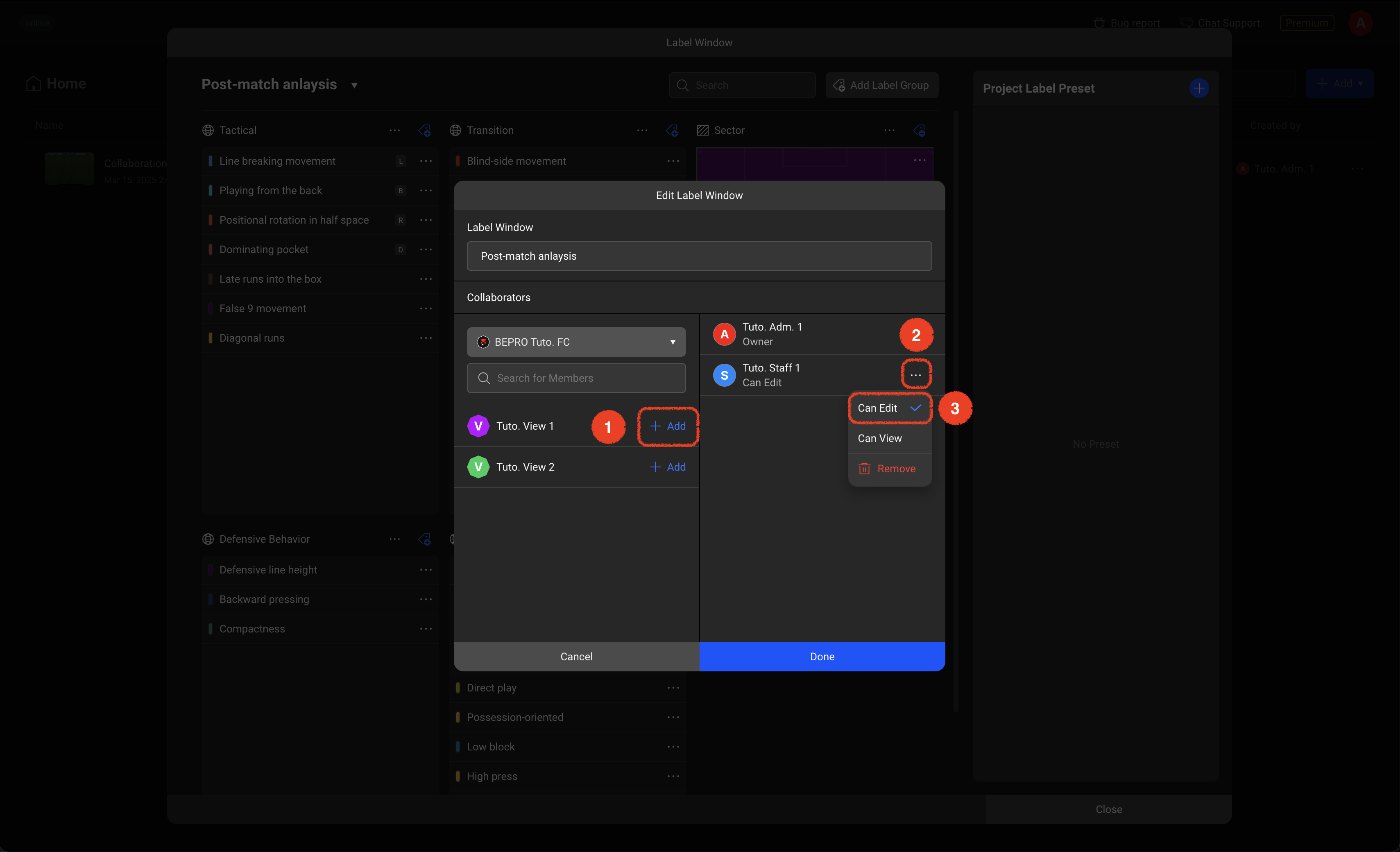
In the label window edit modal, you can set up collaborators to manage together.In the left area, add desired users as collaborators by clicking the Add button next to them.The default role for added users is "Can View" which only allows viewing, so if you want to edit the label window together, click the more options button on the right side of that user and change their permission to "Can Edit".
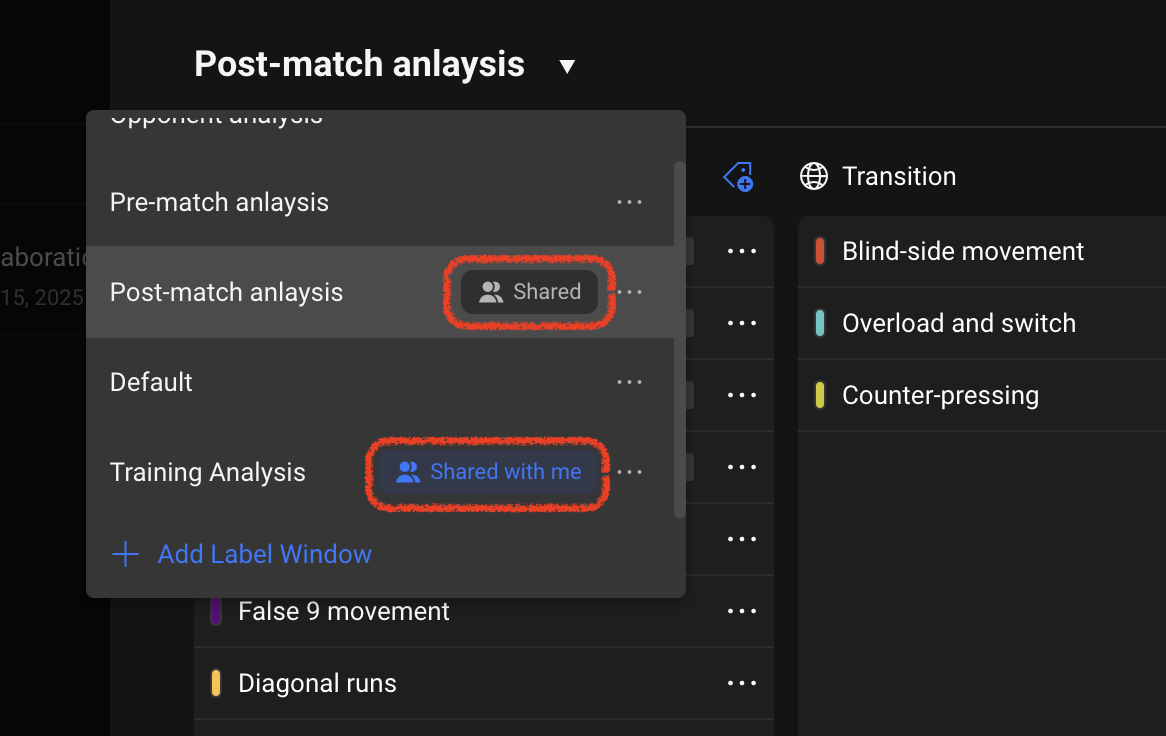
Shared label windows will display "Shared", whilst those shared with you will show "Shared with me". Now you can collaboratively manage all contents of the label window with users who have "Can Edit" permissions.
