💡 Prerequisites

Hello, this is the BEPRO team!
In this article, we'll explore the composition of the lobby, which is the first screen of the BEPRO editor.
Main Screen
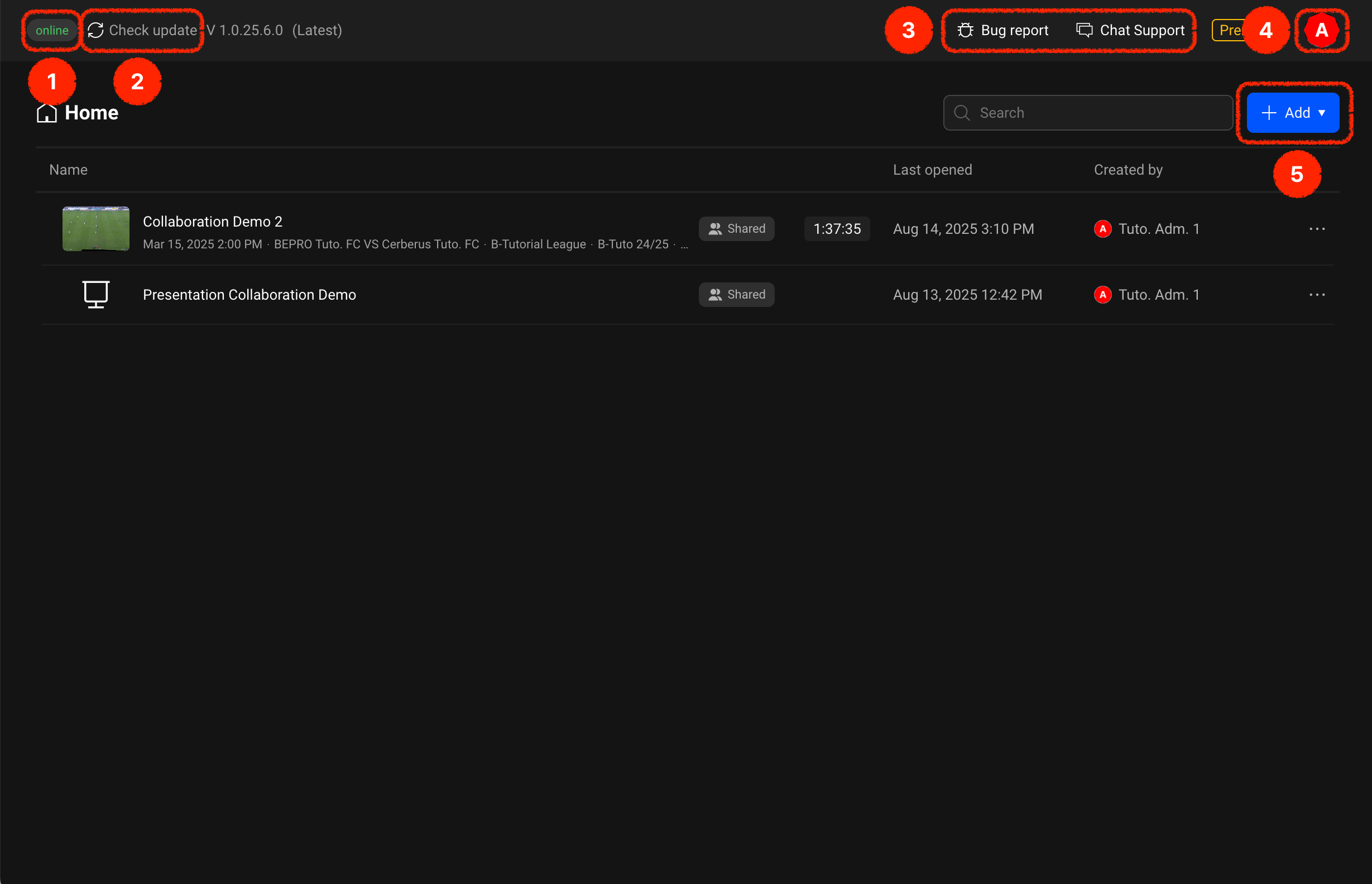
- Internet connection status indicator: Shows whether your computer is currently connected to the internet
- Check for updates button: Checks if there are any new updates available
- Bug report & chat enquiry: Where you can make enquiries when you encounter problems whilst using the service
- Profile menu button: Click to display label management & settings menu
- Add button: Allows you to add projects, presentations, or folders
Settings Modal
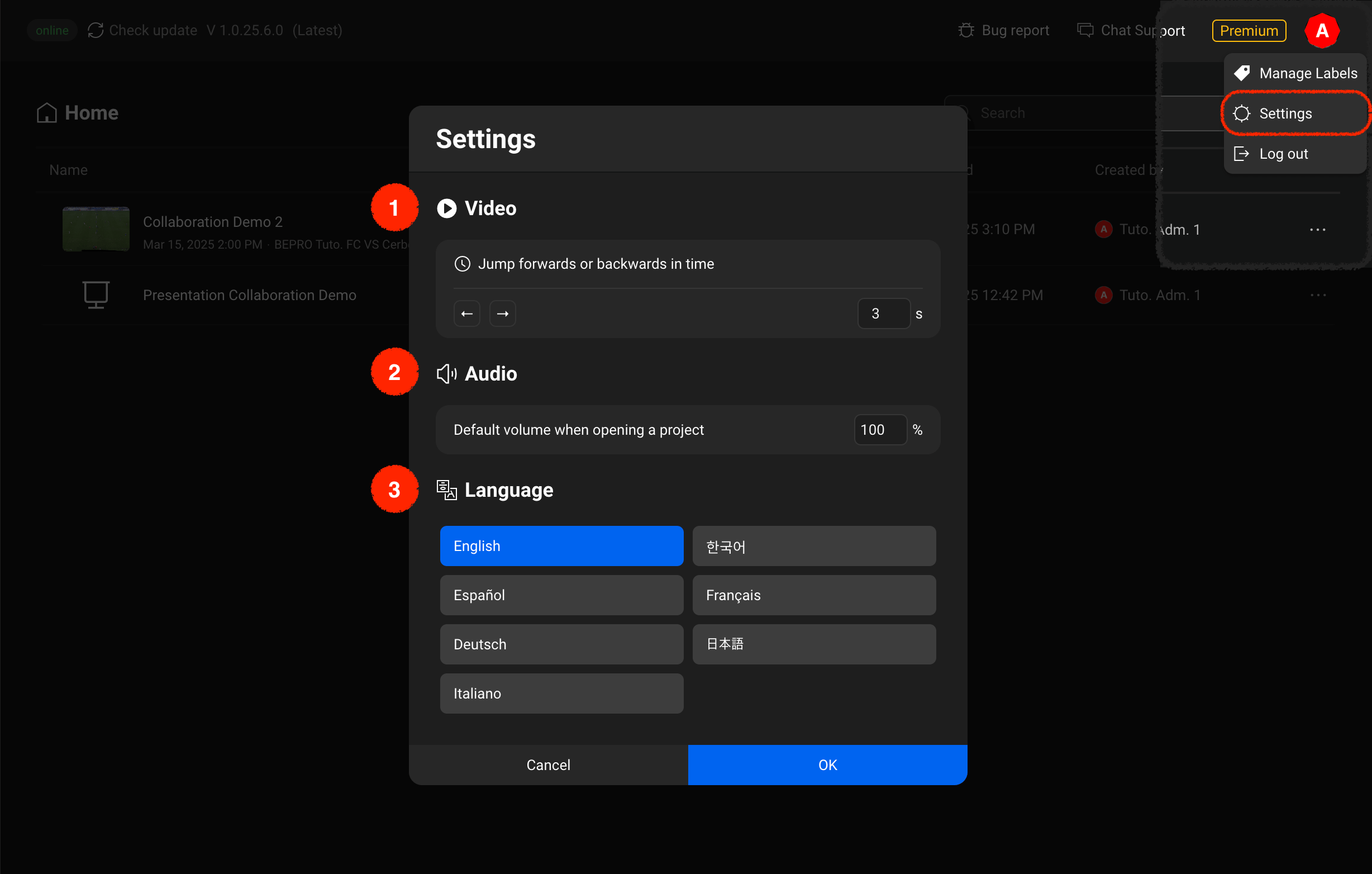
When you click the profile menu button and select the settings menu, the basic settings modal appears.
- Video: You can set how many seconds to skip when pressing the left or right keyboard keys to navigate through videos
- Audio: You can set the default volume when opening projects
- Language: You can change to your preferred language
