💡 Prerequisites

Hello, this is the BEPRO team!
In this article, following on from the Cerberus internet connection setup, we will learn how to upload footage to BEPRO Space.
Uploading Footage
Once you have completed the internet connection, please follow the steps below.
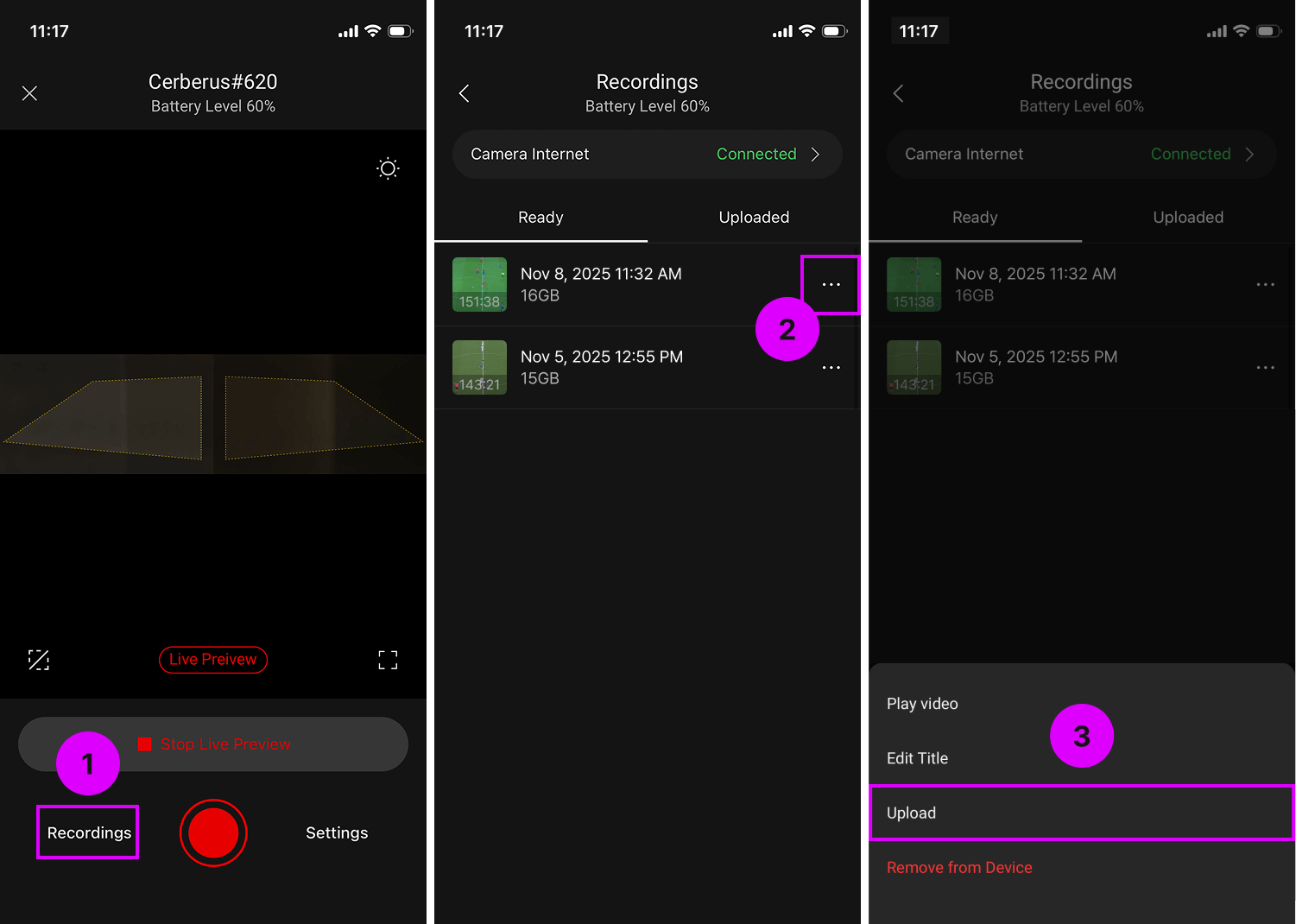
1. Navigate to the Recordings menu.
2. Tap the more options button on the right side of the footage you wish to upload.
3. Tap the Upload menu.

4. If a schedule for uploading the footage already exists in the schedule list, you can select it. However, if it does not exist, press the add event button to select your desired schedule.
5. Enter all the schedule information.
6. Once you have completed the input, press the complete button to finish creating the schedule.
7. The schedule you just created will be automatically selected. Confirm the selection status.
8. Once you have confirmed that the correct schedule has been selected, press the upload button in the top right corner to start the upload.
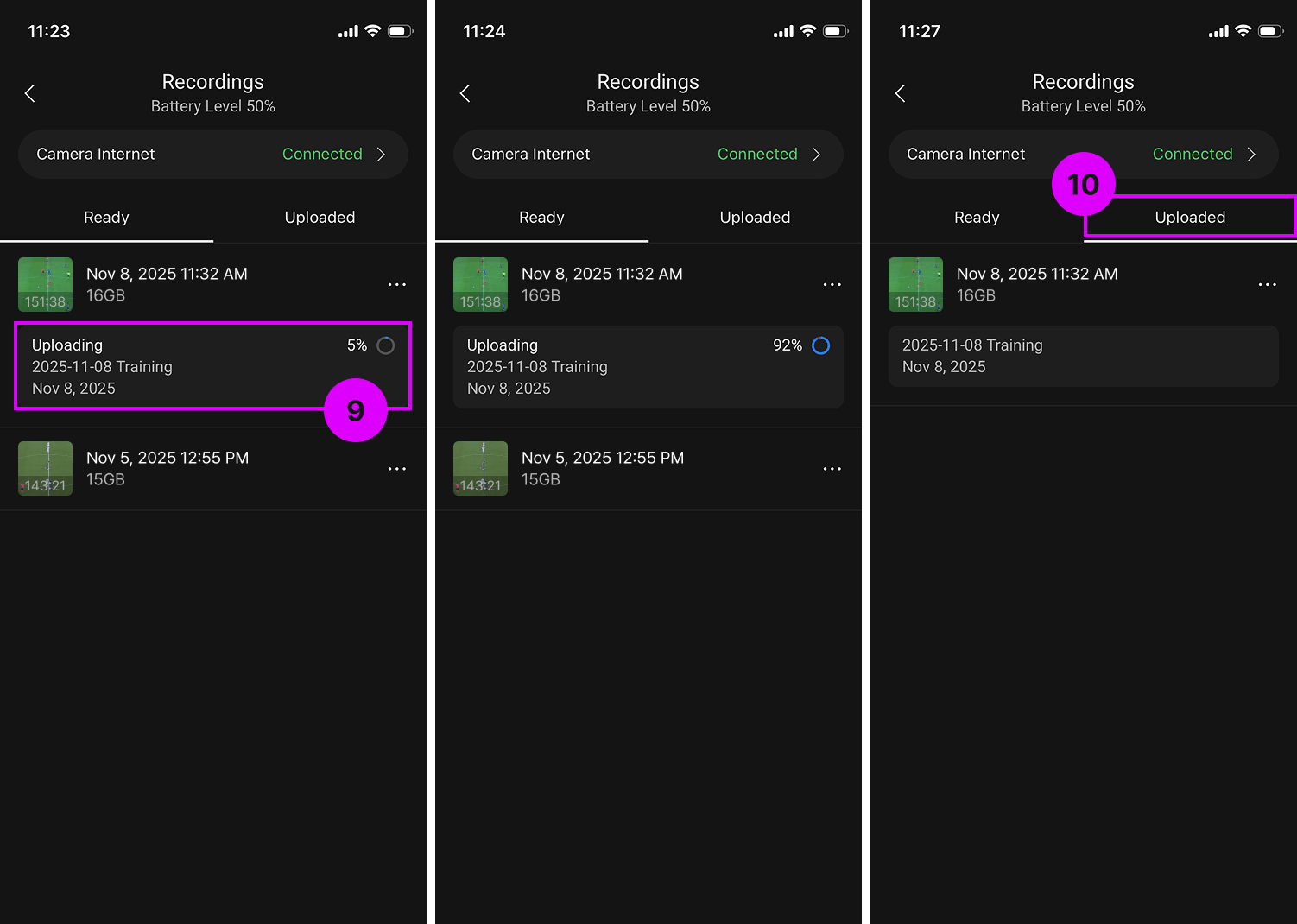
9. You can check the upload progress of the corresponding item in the Recordings list.
10. Once the upload is complete, you can view the item in the upload complete tab.
Viewing the Footage
Once the upload is complete, you can view the footage in the schedule list of BEPRO Space. Depending on your needs, it is also possible to watch the footage during the upload, up to the point that has been uploaded.
However, please note that in this case, depending on the upload speed, there may be a delay.
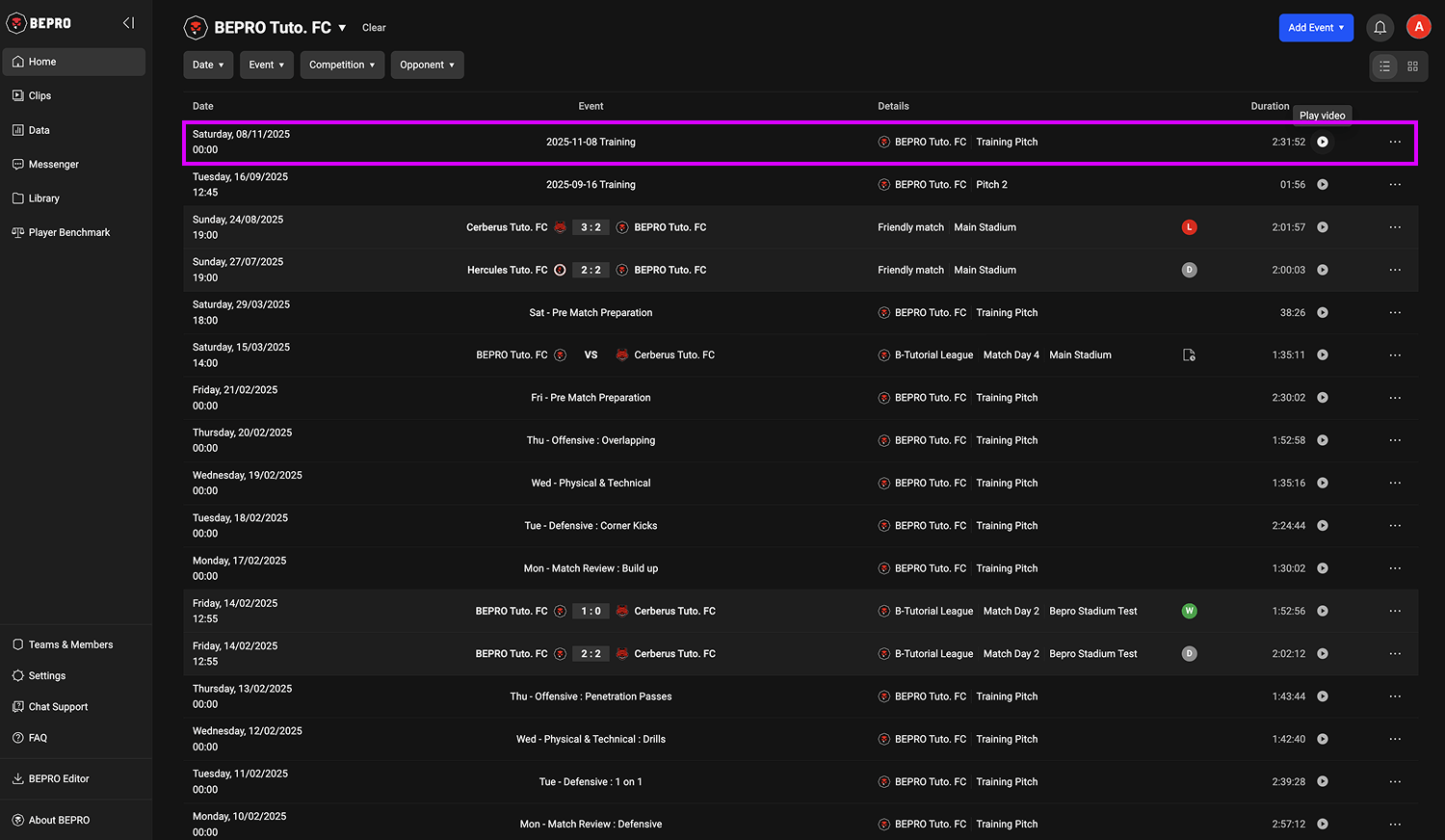
You can see the training schedule that was created in the previous steps.

All team members, including myself, can watch the footage.
