💡 Prerequisites

Hello, this is the BEPRO team!
In this article, we will learn how to connect Cerberus to the internet.
Once you have established an internet connection, you can upload footage filmed with Cerberus to BEPRO Space.
First, you must launch the Cerberus controller, so you need to connect Cerberus to your mobile phone.
For information on how to connect Cerberus to your mobile phone, please refer to the article below.
There are two methods for connecting Cerberus to the internet.
1. Wi-Fi Connection
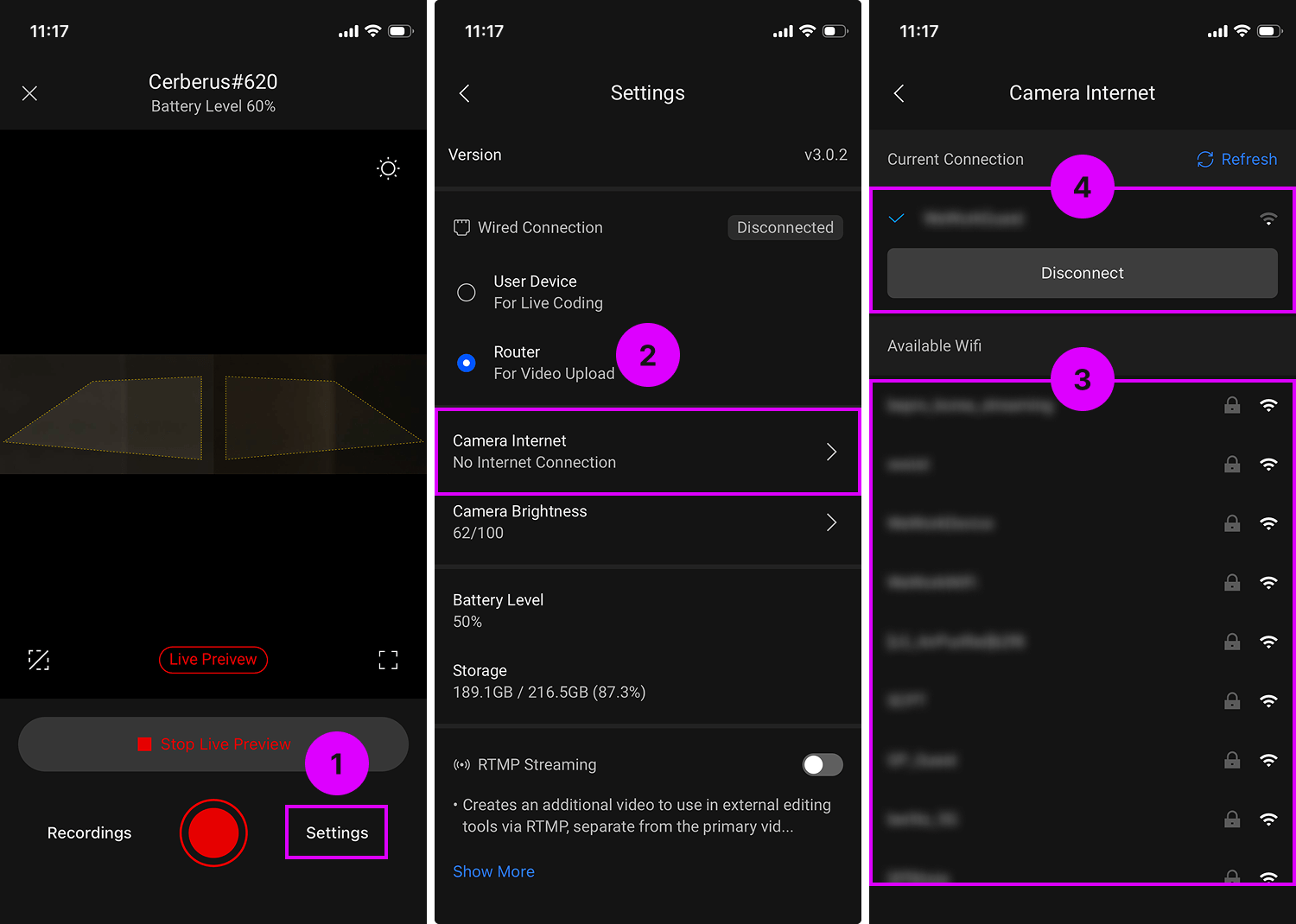
- Navigate to the Cerberus settings page.
- Tap the camera internet menu.
- Select one of the currently available Wi-Fi networks and connect to it.
- Once the connection is complete, the currently connected Wi-Fi will be displayed at the top.
2. Ethernet Cable Connection
Using an Ethernet cable allows for more stable and faster uploading.
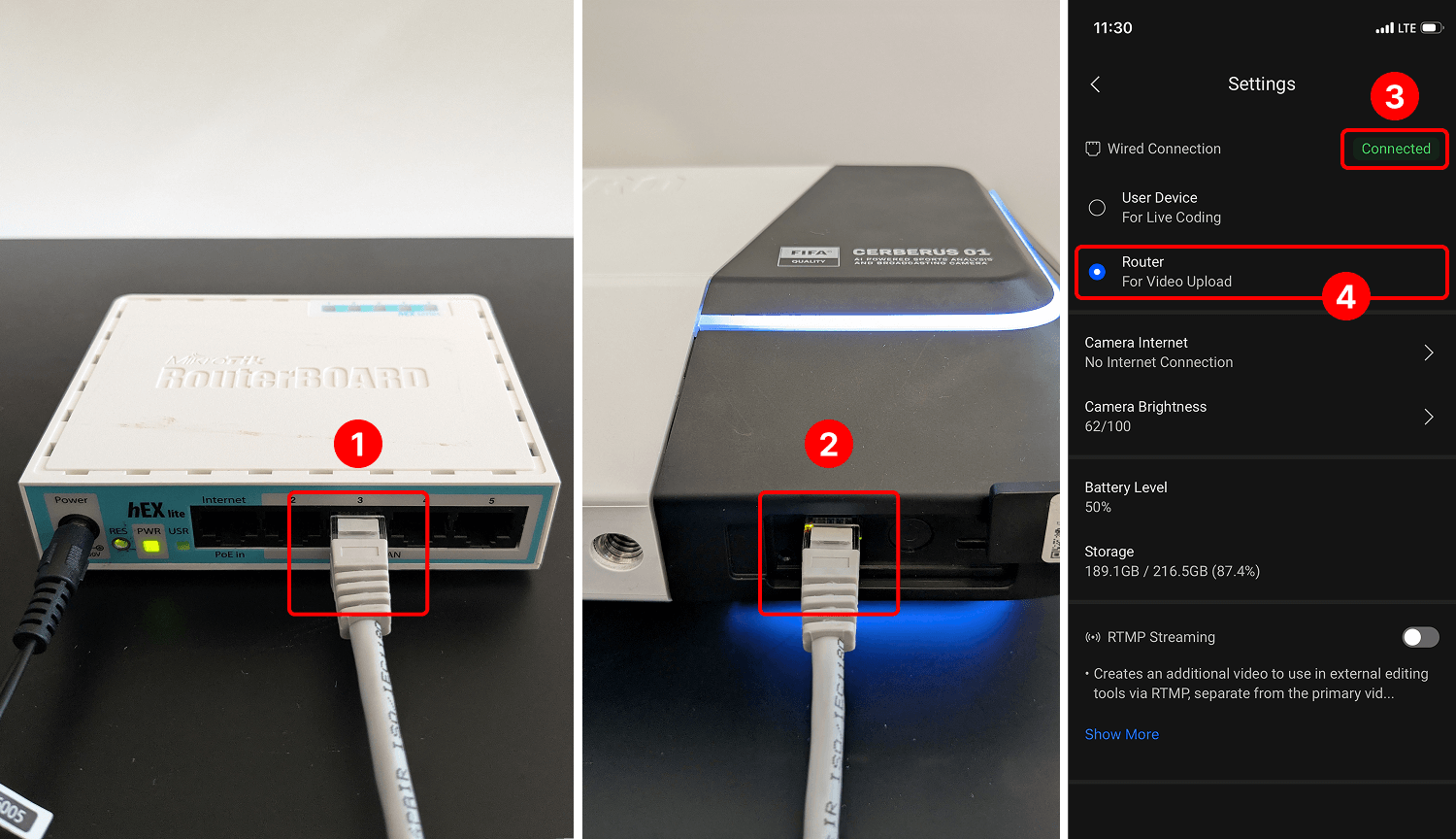
- Connect the Ethernet cable to your internet router.
- Also connect the Ethernet cable to Cerberus.
- Confirm that the wired connection is properly established on the Cerberus settings page.
- Set the wired connection mode to router.
